Difficulty: Easy
Time to Implement: 10 minutes
Why: Increase Average Order Value (AOV), and/or your Conversion Rate
Important Links: CartBot App (it's free!)
If you've ever tried to run a free gift with purchase campaign, you know it can be a little bit frustrating.
You can set up an automatic discount in Shopify that will apply the discount, but your customers usually have to add the free product to the cart themselves which can lead to frustration and missed items on your packing slips.
Follow these steps to automate the entire process. But first let's take a look at why.
Why Run a Free Gift with Purchase promotion?
-
Increase in Average Order Value (AOV): Offering a free gift can incentivize customers to reach a certain threshold to qualify for the gift, which can effectively increase the average order value. Customers perceive they are getting more value for their money, encouraging them to buy more than they initially intended.
-
Inventory Management: This type of campaign can be a strategic move to clear out old or excess inventory without directly discounting products. By offering these items as free gifts, you can make room for new stock while keeping the perceived value of your products high.
-
Enhance Customer Loyalty: Free gifts can make customers feel valued and appreciated, leading to increased loyalty to your brand. This strategy can turn one-time buyers into repeat customers and brand advocates, contributing to long-term business growth.
-
Boost Conversion Rates: The promise of a free gift with purchase can be a powerful motivator for customers who are on the fence about making a purchase. This incentive can tip the scales and increase conversion rates, turning visitors into buyers.
-
Differentiation from Competitors: Offering a unique or desirable free gift can set your store apart from competitors. In a crowded market, this differentiation can be crucial for attracting and retaining customers.
-
Encourage Product Trials: Including a free sample of a product as a gift with purchase can introduce customers to items they might not have otherwise considered. This can lead to increased sales of the sampled product if customers enjoy it.
-
Marketing and Promotion: A free gift campaign can be a focal point for marketing efforts, providing content for email marketing, social media promotion, and other advertising channels. This can help to increase visibility and drive traffic to your store.
-
Data Collection: You can use the campaign to collect valuable data on customer preferences and behaviors, especially if you offer a choice of gifts. This data can inform future marketing strategies and product development.
Watch the video to create your own Free Gift with Purchase promotion 👇
Or follow the step-by-step instructions 👇
1. Click on Apps on the lefthand menu
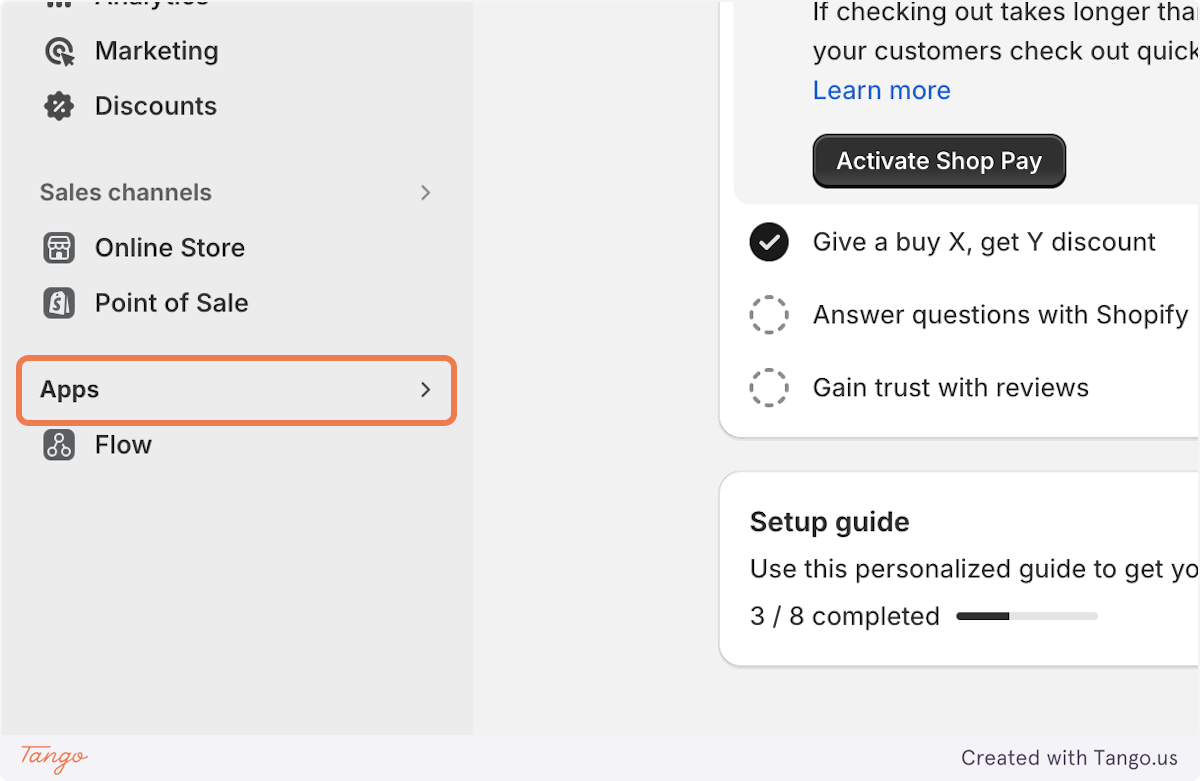
2. Click on App and sales channel settings
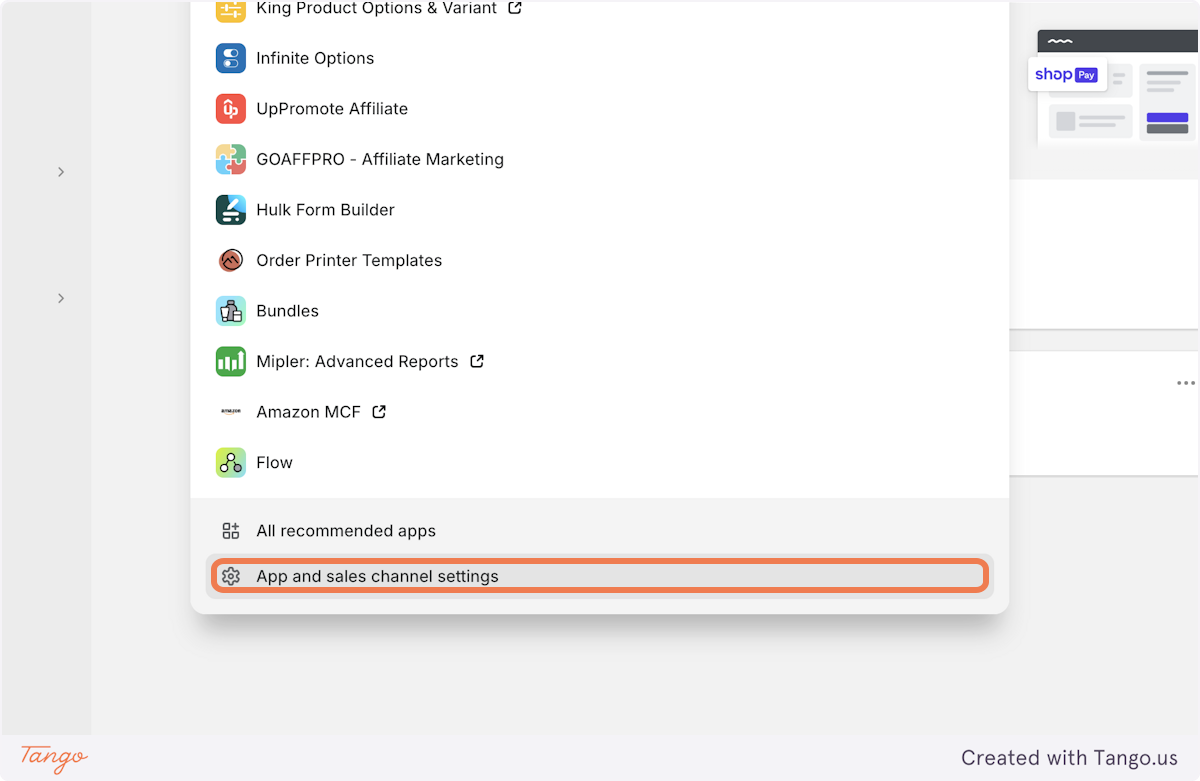
3. Click on Shopify App Store
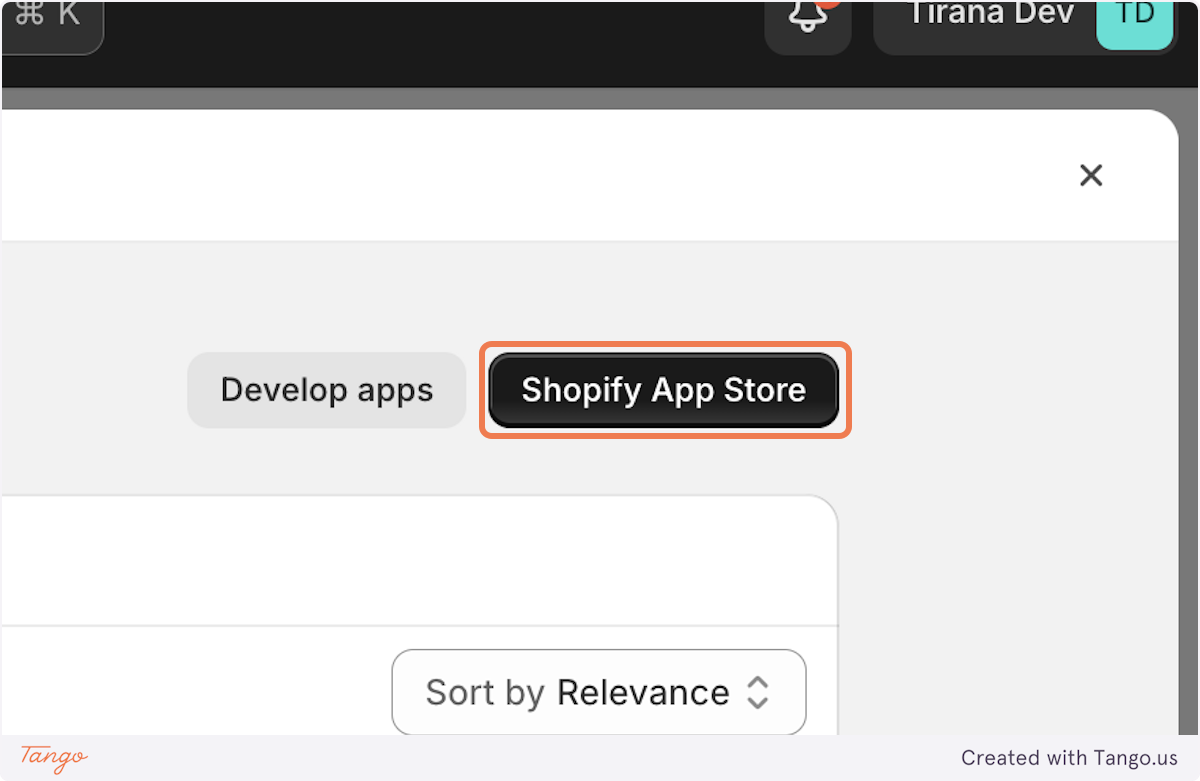
4. Search for the app "cartbot"
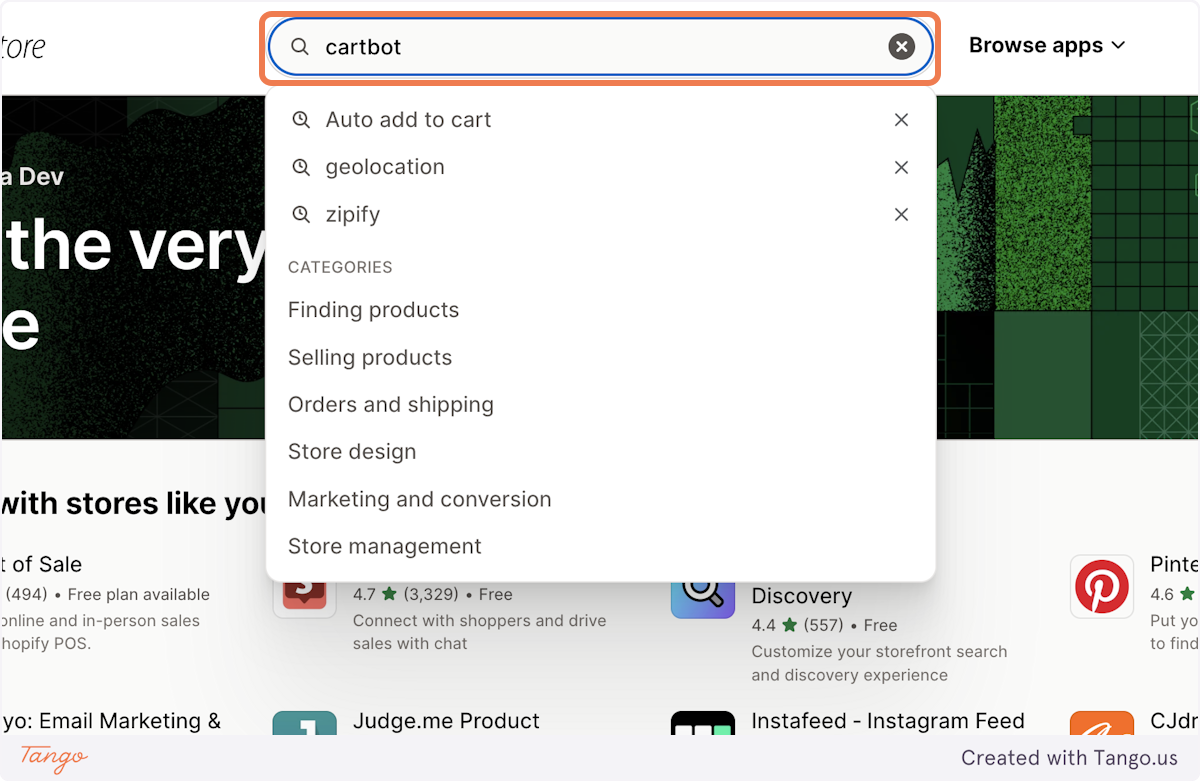
5. Click on CartBot: Auto add to cart
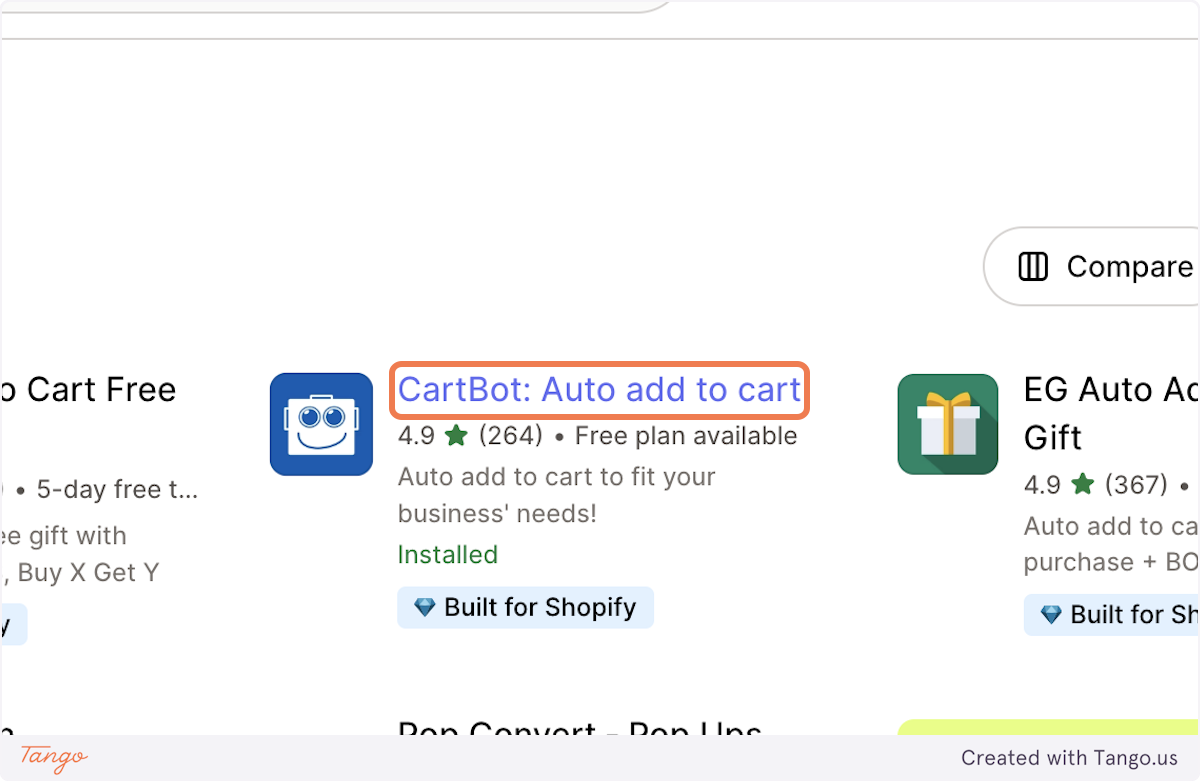
6. Click on Install app
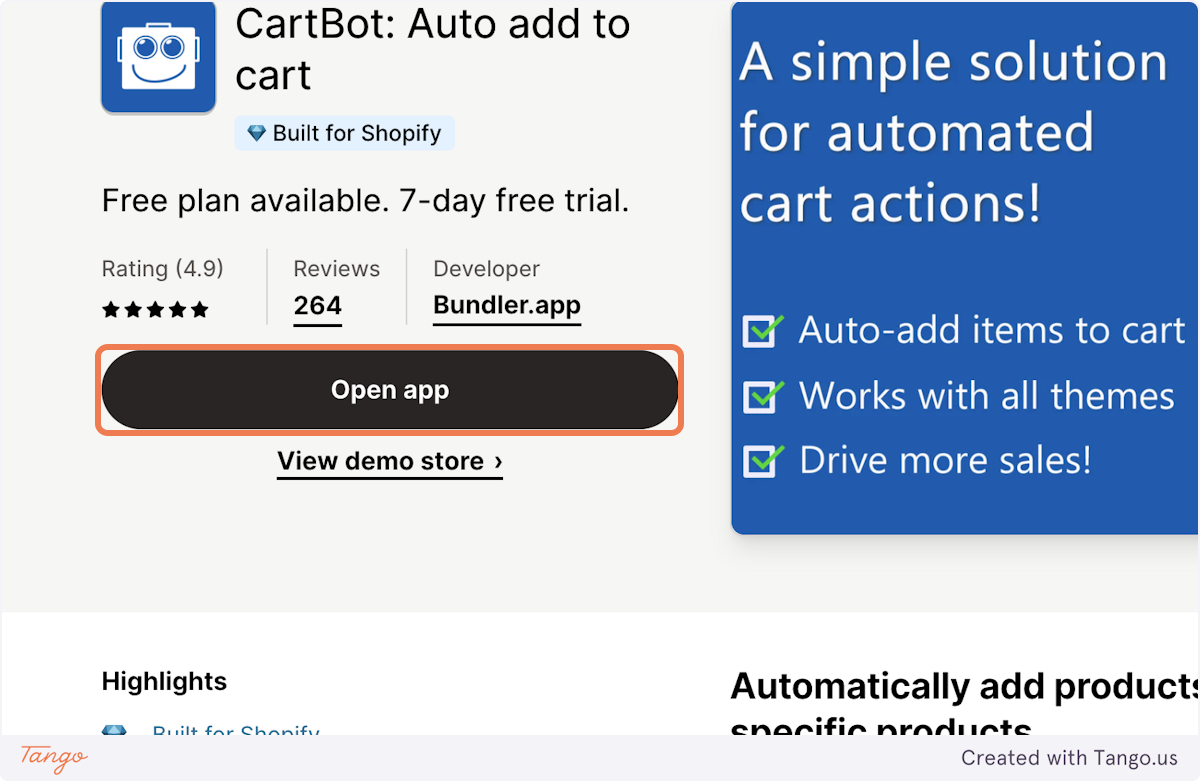
7. Click on Create bot
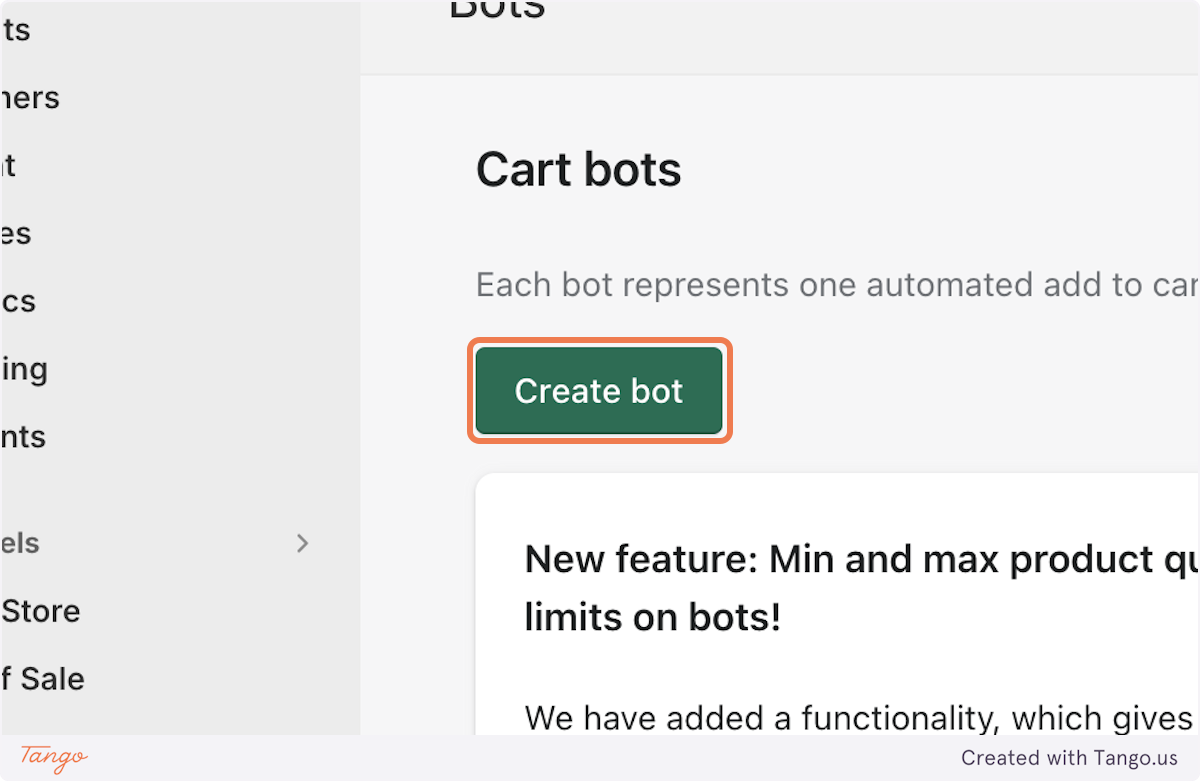
8. Type the name of your campaign
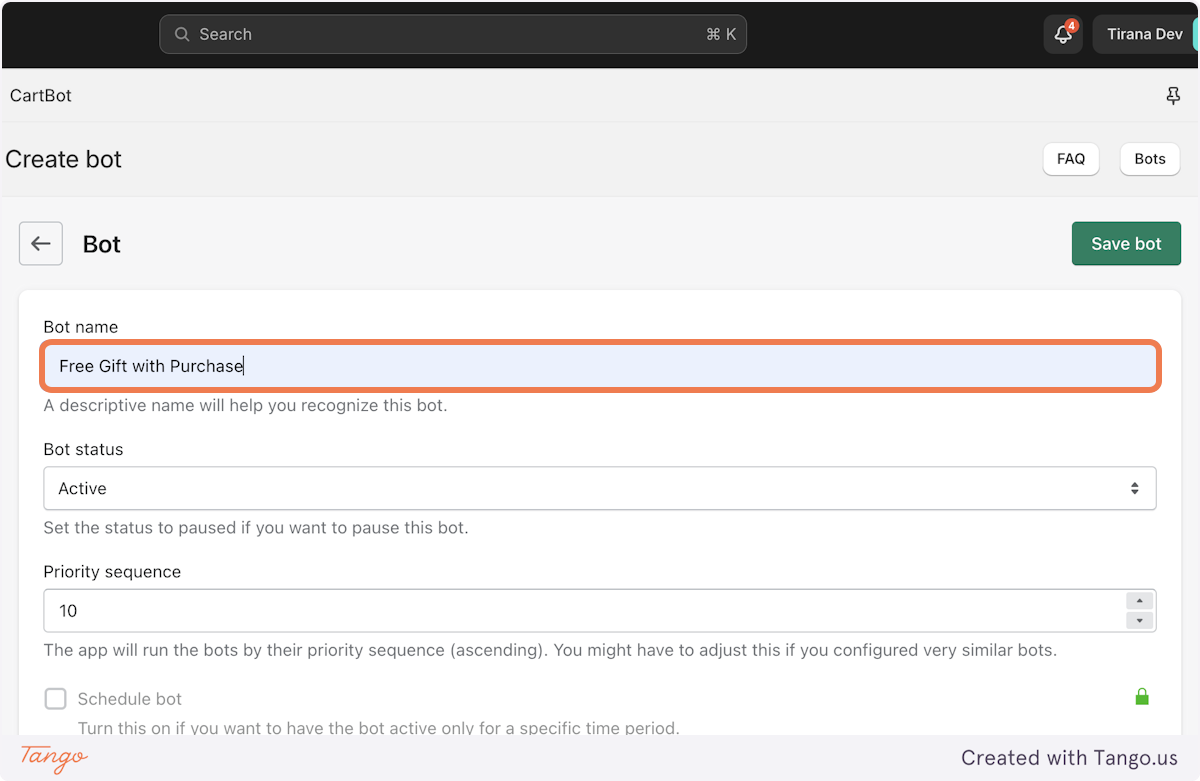
9. Click on Select products and choose the products that will trigger the free gift to be added to the customers cart
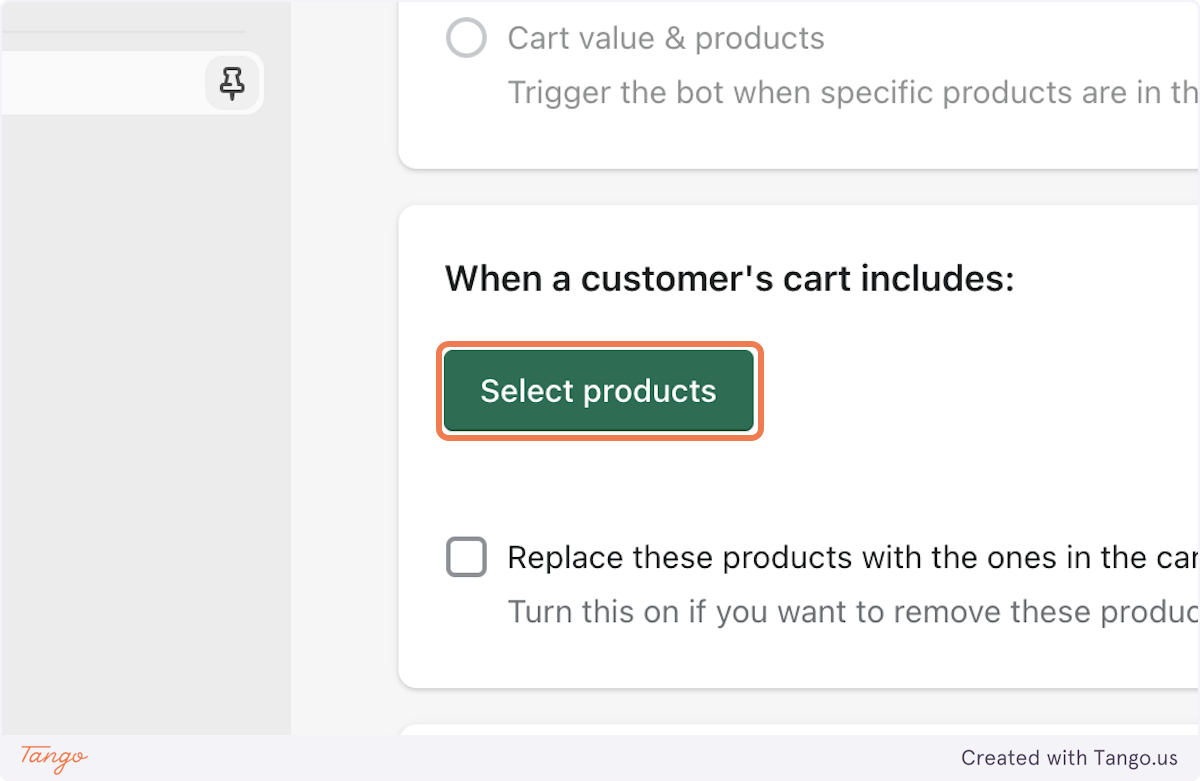
10. Or choose cart value and enter the minimum $$ customers should spend to qualify for the free item
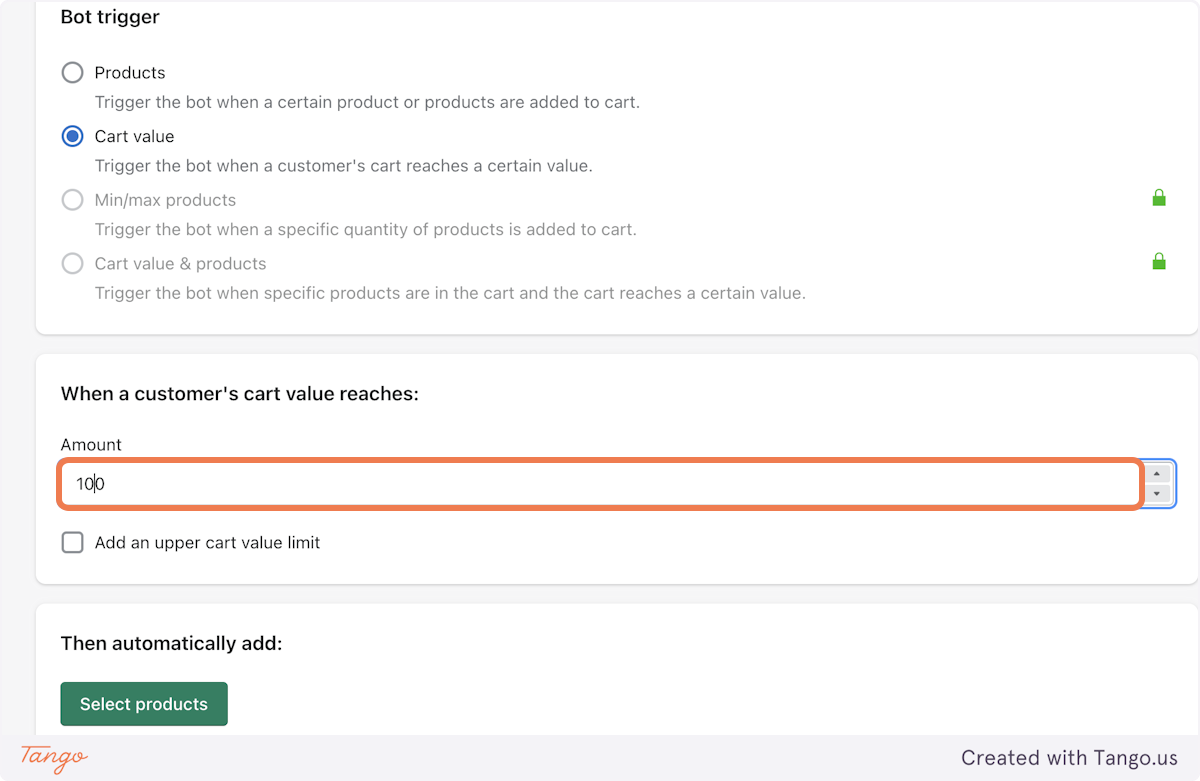
11. Click on Save bot
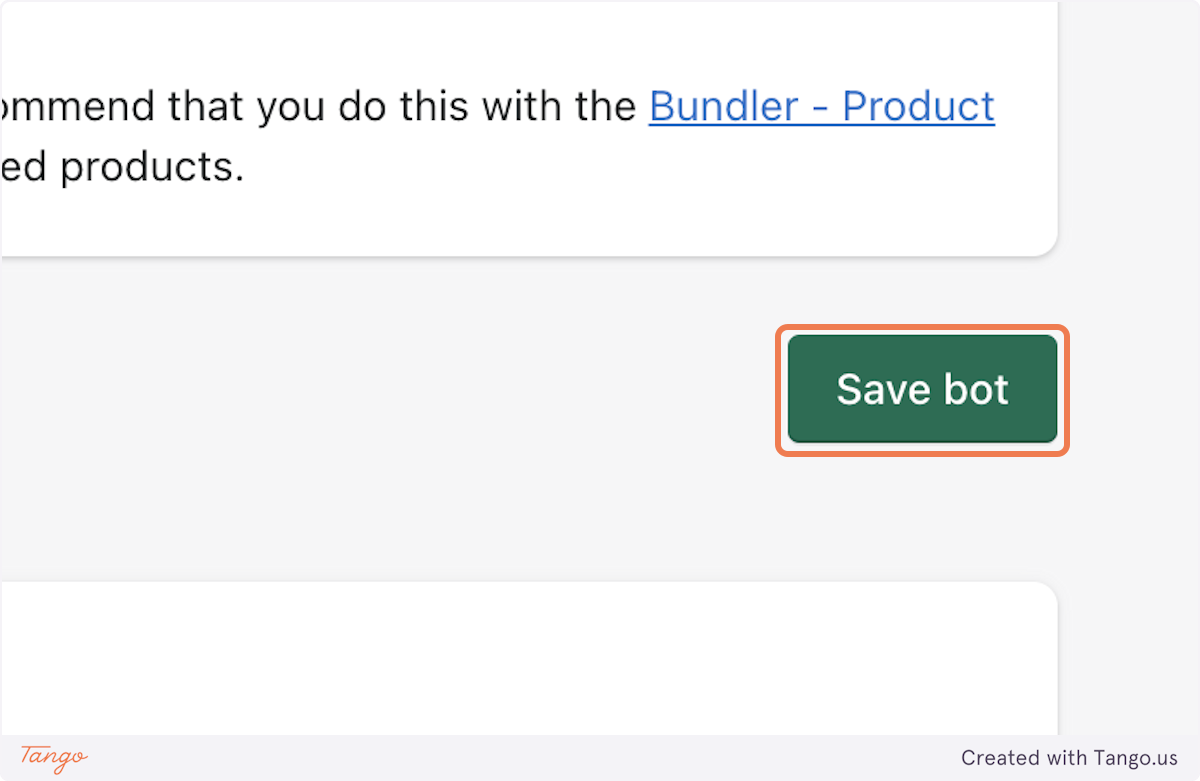
12. Next, click on Discounts
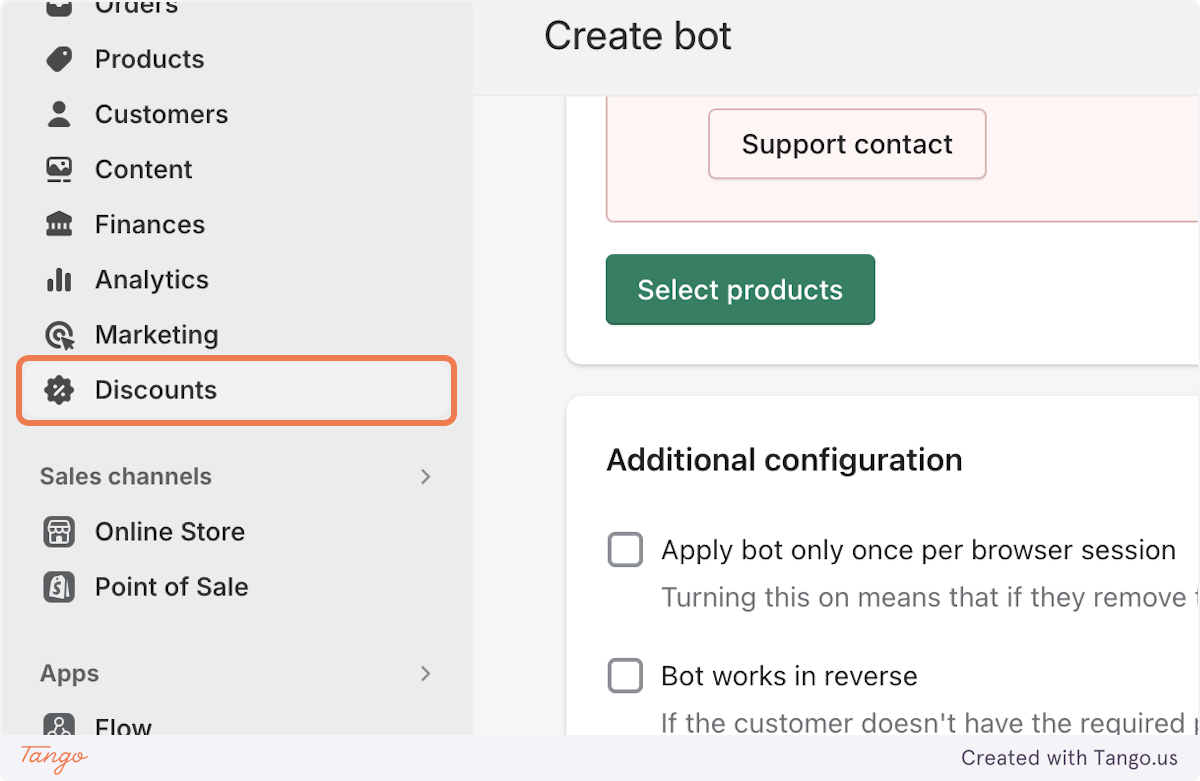
13. Click on Create discount
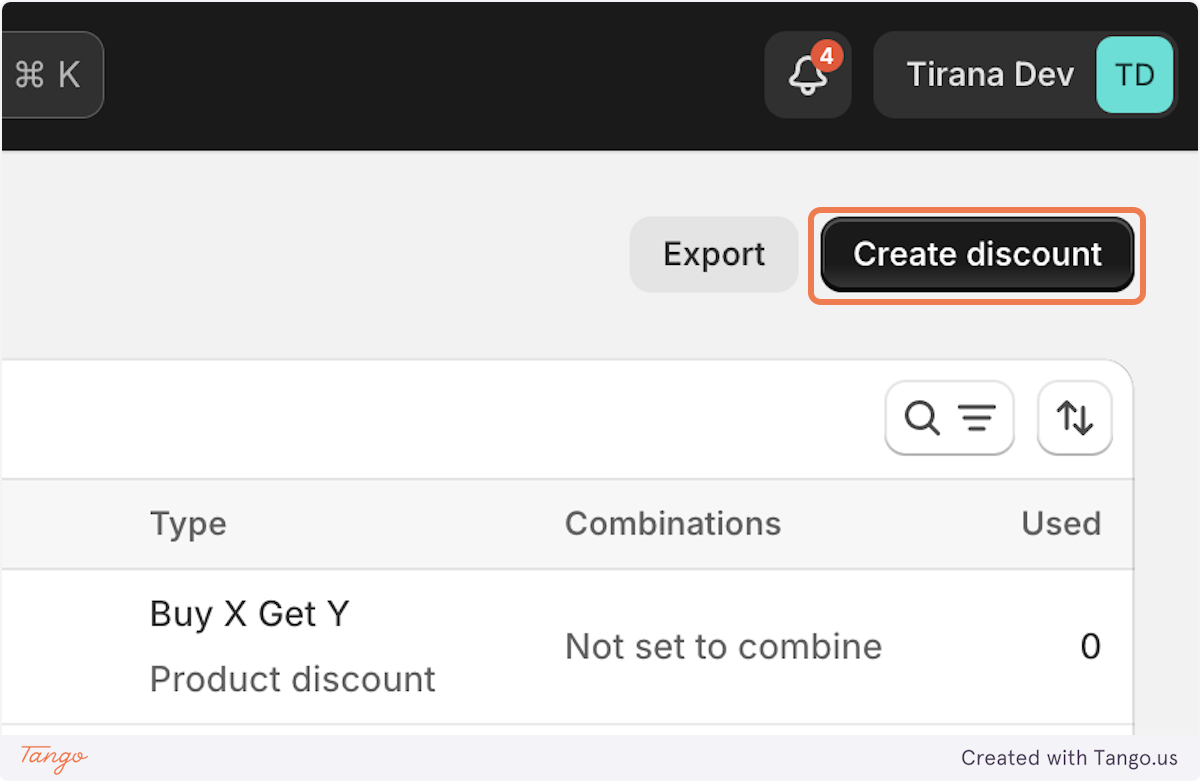
14. Choose 'Buy X get Y'
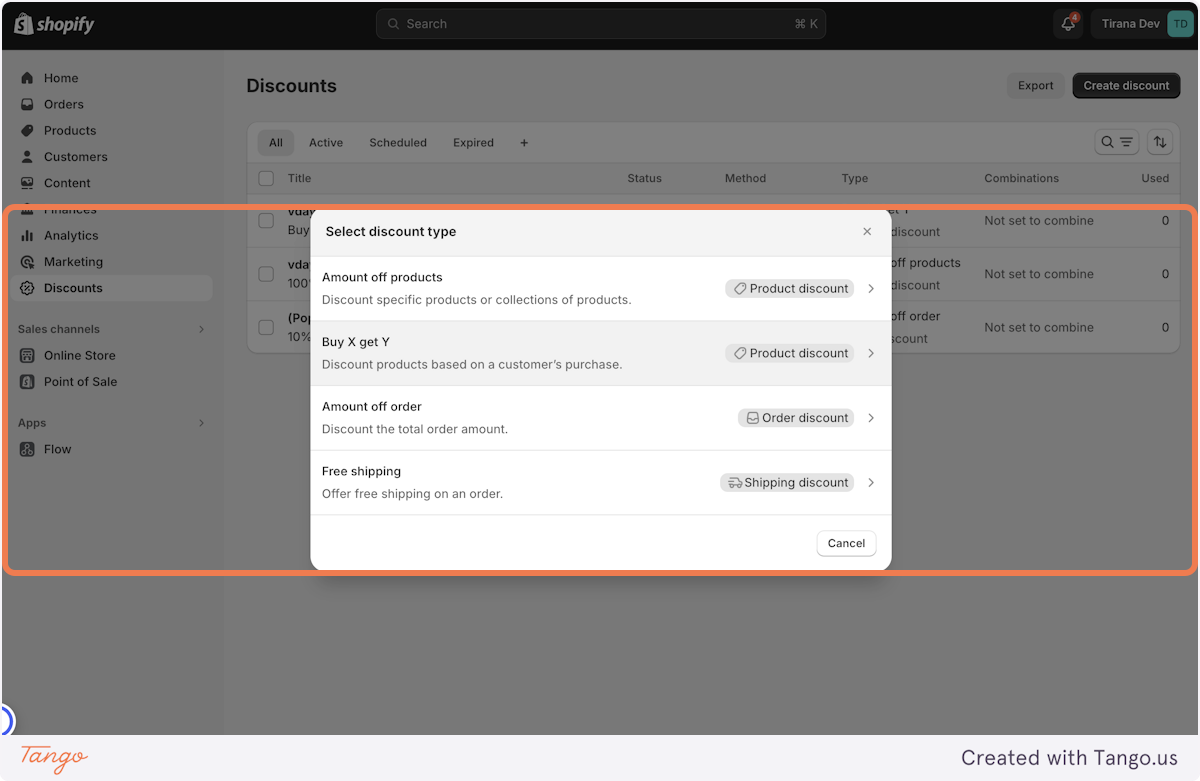
15. Click on Automatic discount
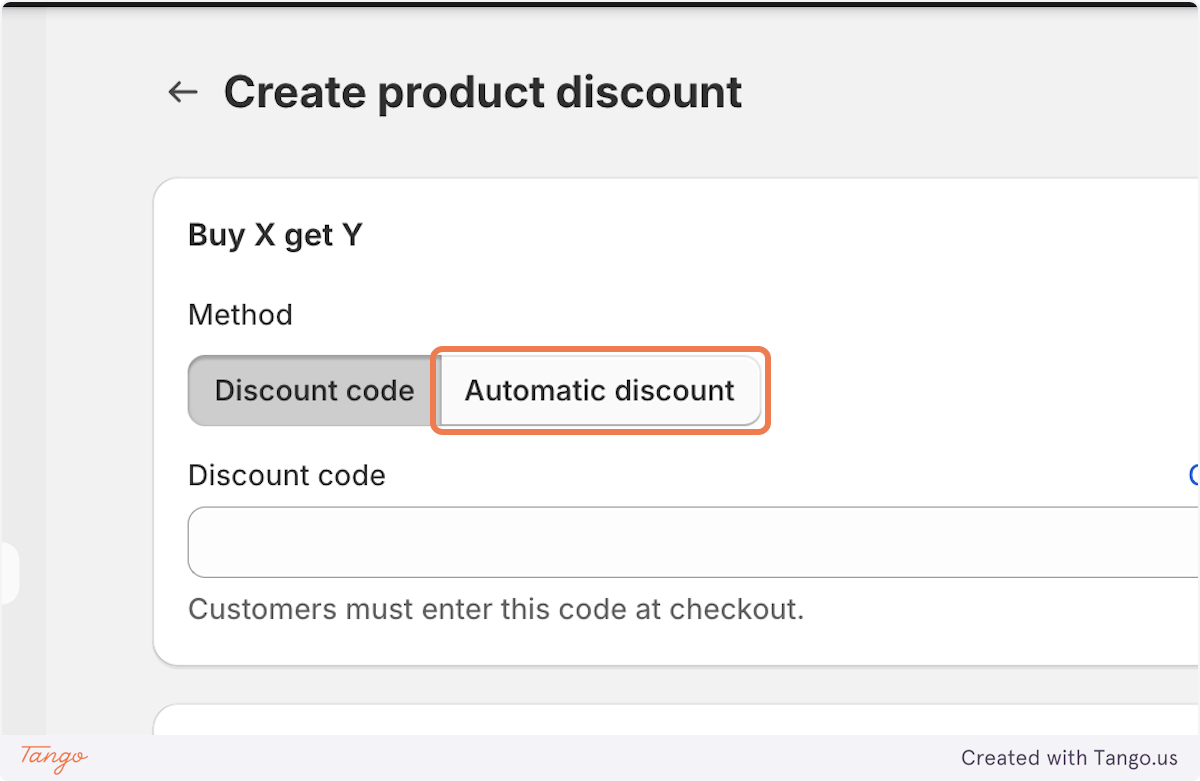
16. Type the name of your campaign or discount. Note this will show at checkout and on packing slips
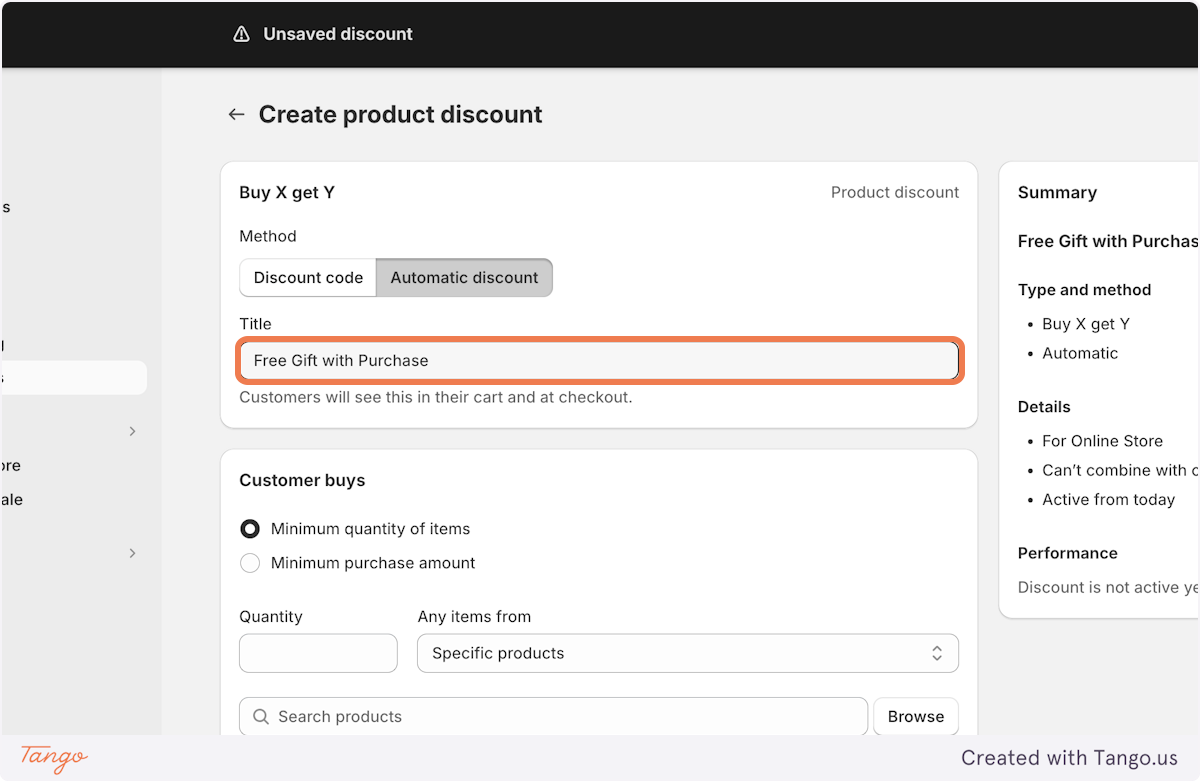
17. Enter the quantity of items you want your customers to purchase to qualify for the free item.
This should match what you set up in CartBot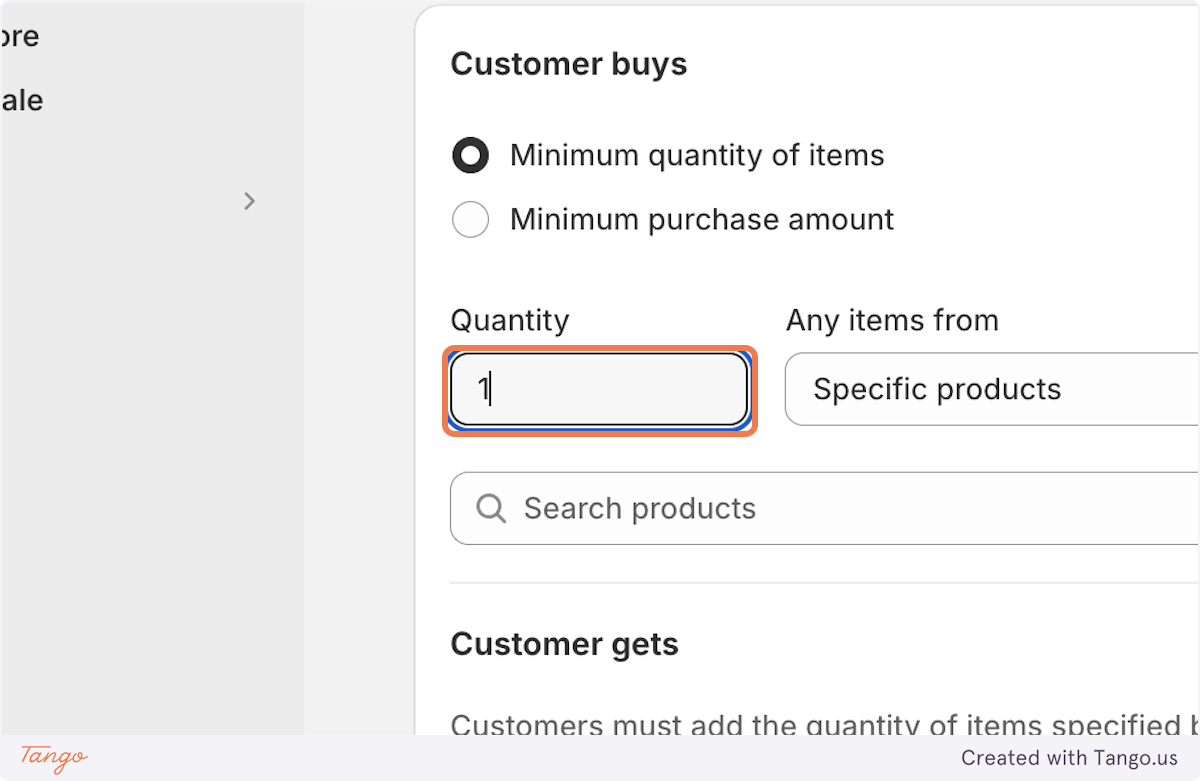
18. Browse and select the trigger products (this should be the same as CartBot)
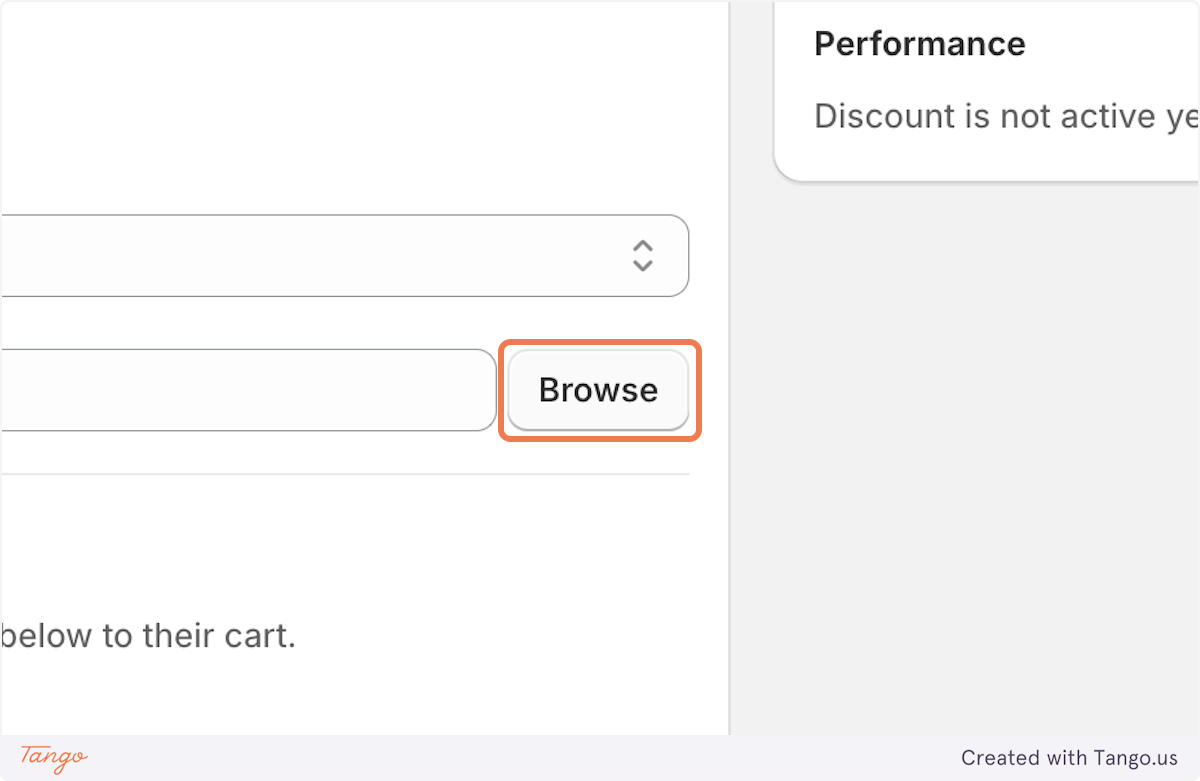
19. Click on Add
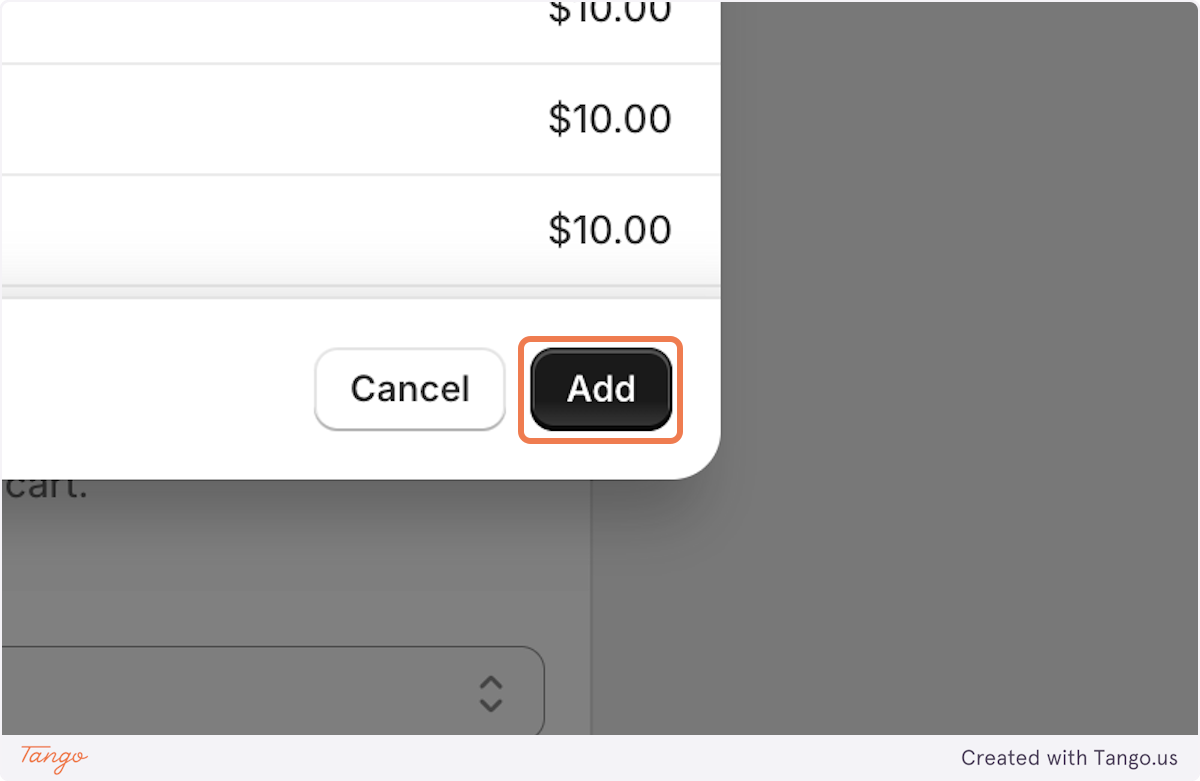
20. Choose how many of the free items the customer should get
i.e. one free bar of chocolate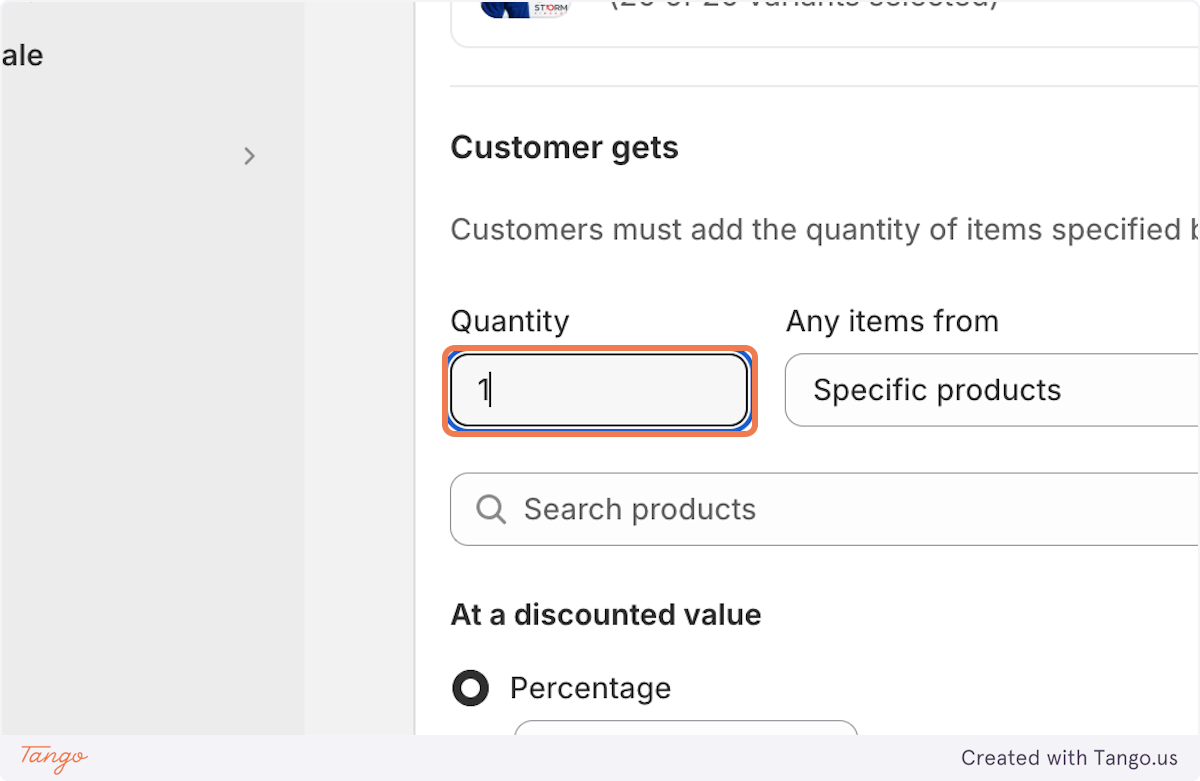
21. Browse and select the free product
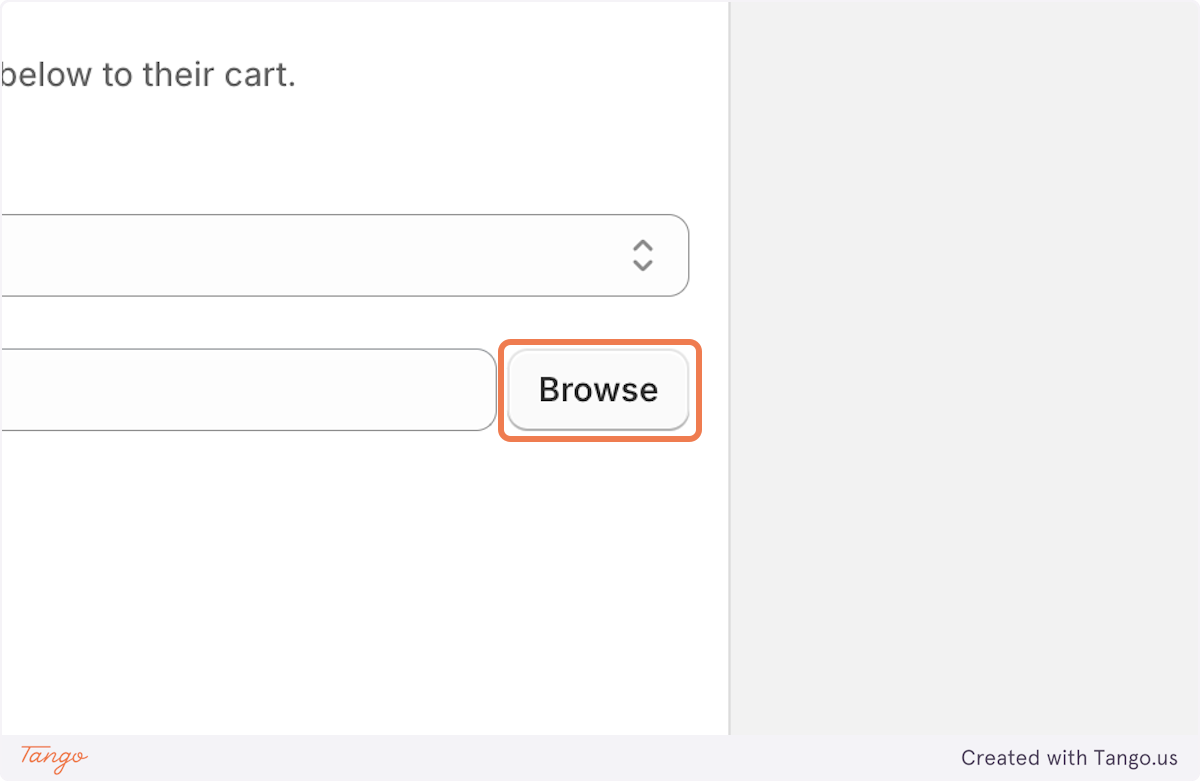
22. Click on Add
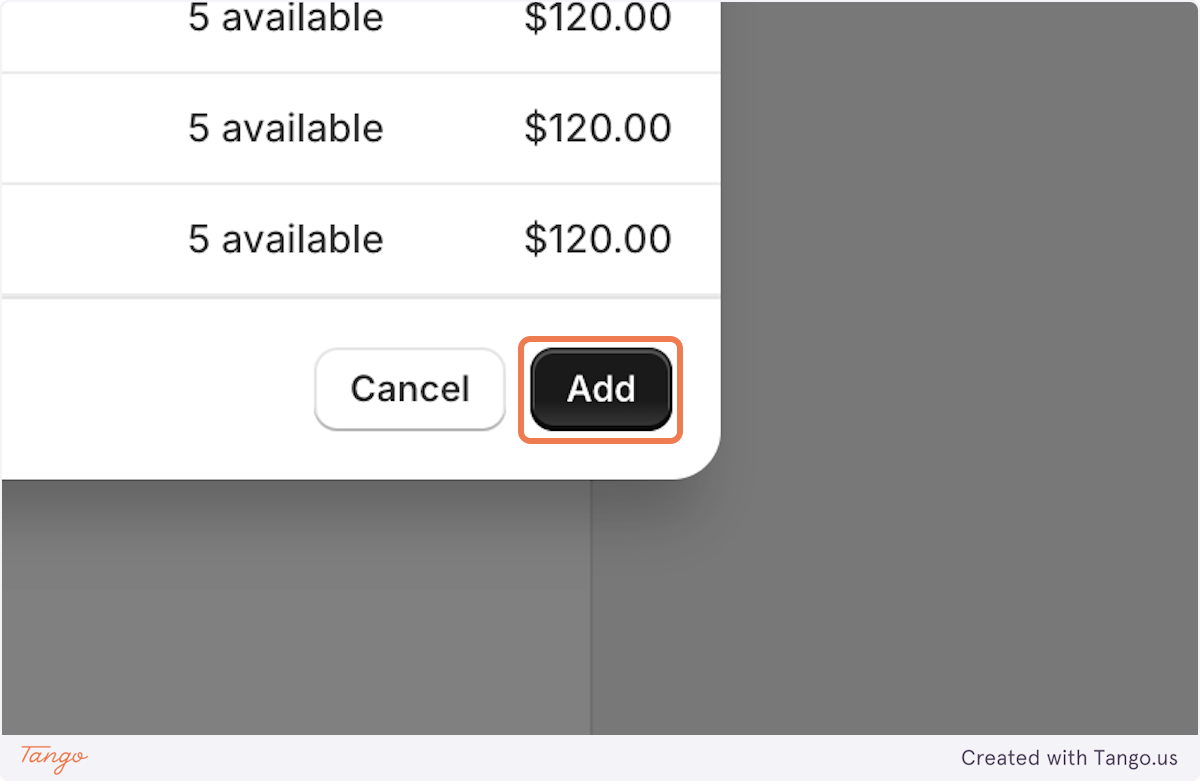
23. Choose the discount %, $ off or free
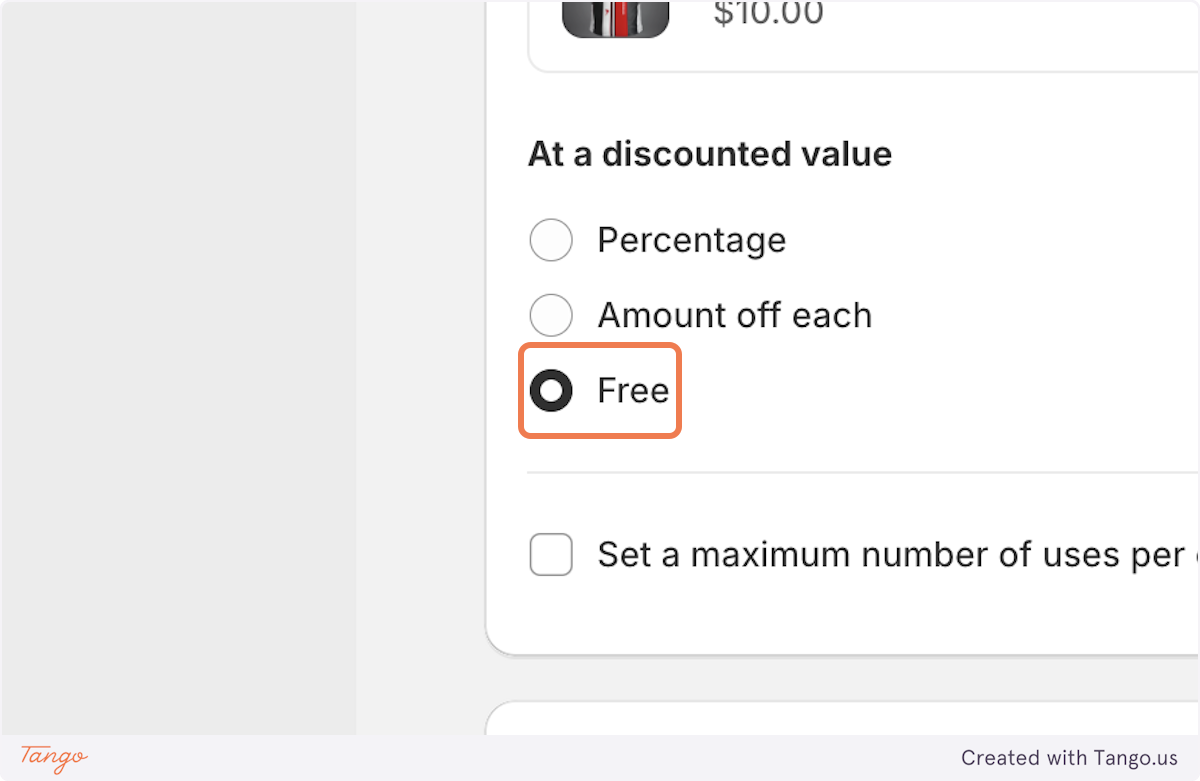
24. Set a maximum number of uses per order
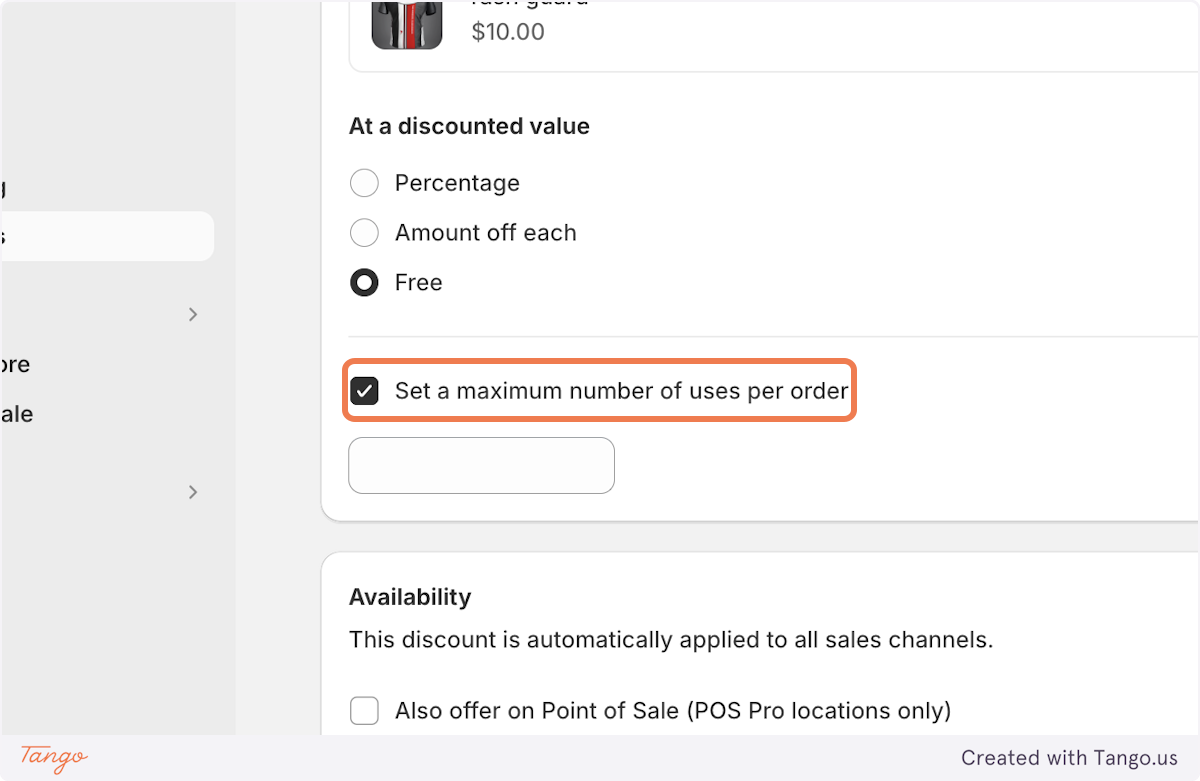
25. Set your start and end date for the promotion
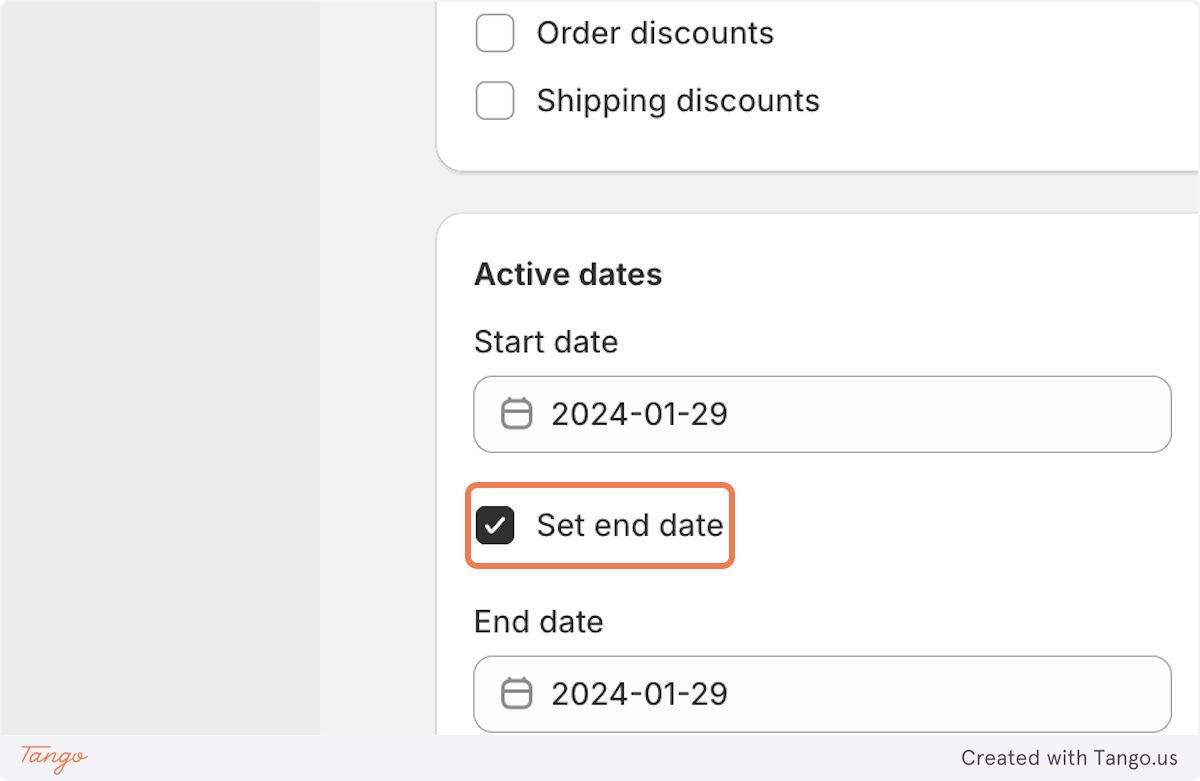
26. Click on Save discount
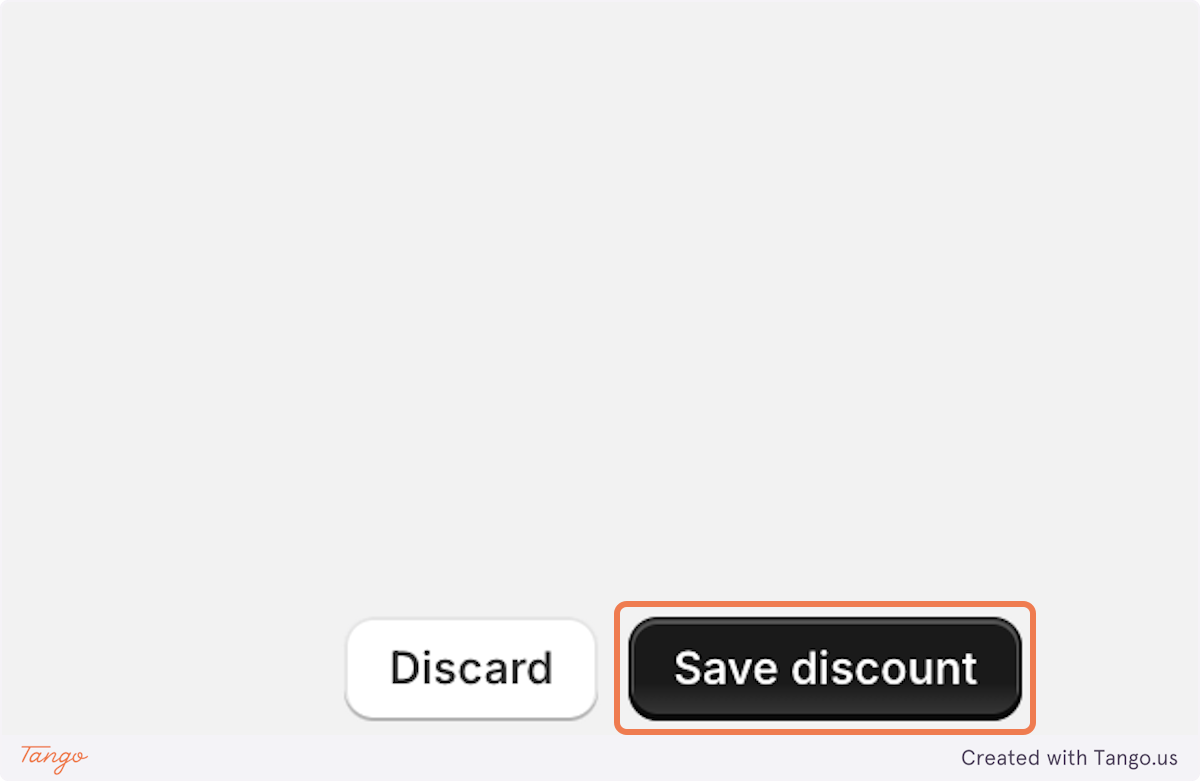
ℹ️ Don't forget to test your setup by adding a trigger product to your cart. It's working correctly the free item should automatically be added to cart and the discount should be applied and visible on the cart.
By following these steps, you create a seamless experience for customers to receive a free gift with their purchase without manually adding the product to their cart, leveraging both CartBot and Shopify's automatic discounts.