In this guide, we will explore the importance of e-commerce metrics and how to use them to set goals and improve sales. You can download the Google sheet template that our agency uses to track key performance indicators (KPIs) and goals for our clients here.
Whether you are using Shopify, WooCommerce, or any other platform, these metrics can help you grow your online store. Let's dive in.
The Three Core Metrics for Growing Your Store
When it comes to measuring the success of your online store, there are three core metrics that you need to pay attention to. These metrics will give you valuable insights into the performance of your store and help you make data-driven decisions to grow your business.
The three core metrics are:
1. Online Sessions
Online sessions refer to the number of people visiting your site. This metric gives you an indication of the overall traffic your store is receiving. By tracking online sessions, you can see if your marketing efforts are driving enough traffic to your site and identify any fluctuations in visitor numbers. It's important to monitor this metric regularly to ensure that you are attracting a steady flow of potential customers.
2. Conversion Rate
The conversion rate is the percentage of visitors who become customers. This metric measures how effective your store is at turning visitors into paying customers. A high conversion rate indicates that your site is engaging and convincing visitors to make a purchase. On the other hand, a low conversion rate may signify issues in your site's user experience or marketing strategy. By tracking this metric, you can identify areas for improvement and optimize your store to increase conversions.
3. Average Order Value
The average order value is the average amount spent per sale. This metric shows you how much each customer is spending on average when making a purchase from your store. A high average order value indicates that customers are buying more items or higher-priced products, which can significantly impact your revenue. By focusing on increasing the average order value, you can increase your store's profitability without necessarily needing more customers. Implementing cross-selling and upselling strategies or offering incentives for larger purchases are some ways to boost this metric.
It's important to note that these three core metrics are interrelated and impact each other. By understanding the relationship between online sessions, conversion rate, and average order value, you can develop a comprehensive strategy to grow your store.
To effectively measure and analyze these metrics, it's crucial to use an analytics tool like Google Analytics or get familiar with your Shopify dashbaord. These tools provide you with detailed data and reports, allowing you to track your progress over time and make informed decisions.
Tracking and optimizing the three core metrics - online sessions, conversion rate, and average order value - are vital for the success and growth of your online store. By focusing on these metrics and continuously improving them, you can attract more visitors, convert them into loyal customers, and increase your store's revenue.
Gathering Data from Shopify or Other Platforms
Gathering data from your e-commerce platform is a crucial step in understanding the performance of your online store and making informed business decisions. Whether you are using Shopify or other platforms like WooCommerce, accessing the analytics section allows you to retrieve valuable information about your store's performance.
Shopify
If you are using Shopify, accessing the Analytics section is fairly straightforward. Here, you can find essential metrics such as online store sessions, average order value, and conversion rate. These metrics provide valuable insights into your store's traffic, customer behavior, and overall revenue generation.
To access your store's analytics on Shopify, you can follow these steps:
- Login to your Shopify admin dashboard.
- Click on the "Analytics" tab on the left sidebar.
- Here, you will find various sub-sections such as Overview, Reports, Live View, and Behavior. Each section provides valuable data and insights to help you understand your store's performance.
- In the Overview section, you can find information about your store's sessions, conversion rate, and average order value.
- The Reports section offers a wide range of reports, including sales reports, traffic reports, and customer reports. These reports can be customized to show data for specific time periods and metrics.
- The Live View section allows you to see real-time data about your store's visitors, including their location and referral source.
- In the Behavior section, you can find information about how customers navigate through your store and interact with different pages.
WooCommerce or Other Platforms
For users of WooCommerce or other e-commerce platforms, retrieving similar information can be done through your platform's dashboard or Google Analytics.
In WooCommerce, you can access your store's analytics by following these steps:
- Login to your WooCommerce admin dashboard.
- Click on the "Analytics" tab on the left sidebar.
- Here, you will find a range of analytics reports that provide insights into your store's performance, including sales, orders, and product performance.
- You can customize these reports based on different time periods, product categories, and customer segments to gain a deeper understanding of your store's performance.
If you prefer using Google Analytics, you can integrate it with your e-commerce platform to access comprehensive analytics data. Google Analytics offers a wide range of features and reports that can help you understand your store's performance, track conversion rates, and analyze customer behavior.
By regularly gathering data from your e-commerce platform's analytics section or using Google Analytics, you can make data-driven decisions to optimize your store's performance, improve customer experience, and increase revenue.
Calculating Average Monthly Sessions, Sales, and Orders
When it comes to analyzing the performance of your online store, understanding your average monthly sessions, sales, and orders is crucial. These metrics provide valuable insights into the health of your business and can help you identify trends, set goals, and make informed decisions to drive growth. In this blog post, we will guide you through the process of calculating average monthly sessions, sales, and orders using a Google Sheet template.
Use the provided Google sheet template to calculate average monthly sessions, sales, and orders
To make the calculation process easier, we have created a Google Sheet template that you can use. This template is designed to streamline the calculations and provide you with guidance on how to grow. You can access the template by clicking here.
Once you open the template, you will notice that it contains pre-defined formulas and placeholders for you to input your own data. The template is divided into different sections to help you organize your data effectively.
Replace the numbers in the template with your own data from Shopify or other platforms
To calculate your average monthly sessions, sales, and orders, you need to replace the numbers in the template with your actual data. Depending on the platform you use to track your store's performance, you may need to retrieve this data from Shopify or other analytics tools you have integrated with your store.
Start by entering the total annual sessions, sales, and orders into the corresponding cells in the template. These numbers represent the sum of sessions, sales, and orders for the entire year.
Once you have entered the annual data, the template will automatically calculate the average monthly values based on the formulas included. This will provide you with a clear picture of your store's performance on a monthly basis.
Divide the annual store sessions, sales, and orders by 12 to get the average monthly values
To derive the average monthly sessions, sales, and orders, you need to divide the annual totals by 12. This accounts for the 12 months in a year and provides a more accurate representation of your store's average monthly performance.
By dividing these annual values by 12, you can easily identify any seasonal patterns or trends and assess the effectiveness of your marketing strategies on a monthly basis. This information will help you make data-driven decisions to optimize your store's performance and drive growth.
Determining Gross Profit and Average Order Value
Calculating gross profit and average order value is essential for any business as it helps in understanding the profitability and performance of the company. By knowing these metrics, businesses can make informed decisions and implement strategies to increase their revenue. In this article, we will discuss how to determine gross profit and average order value.
Calculating Gross Profit
To calculate the gross profit, you need two key pieces of information - net sales and the cost of goods sold. Net sales represent the total revenue generated from sales after deducting any returns, discounts, or allowances. The cost of goods sold includes all the direct costs associated with producing or purchasing the products that are sold.
Once you have these figures, you can use the following formula to calculate gross profit:
Gross Profit = Net Sales - Cost of Goods Sold
For example, if your net sales are $10,000 and the cost of goods sold is $7,000, then your gross profit would be $3,000.
Finding the Gross Profit Percentage
Gross profit percentage, also known as gross margin, is a key indicator of a company's profitability. It represents the percentage of sales revenue that remains after deducting the cost of goods sold. The higher the gross profit percentage, the better it is for the business.
Most e-commerce platforms like Shopify provide a readily available gross profit percentage. However, if you prefer to calculate it manually, you can use the following formula:
Gross Profit Percentage = (Gross Profit / Net Sales) * 100
Using the previous example, the gross profit percentage can be calculated as:
(3000 / 10000) * 100 = 30%
Therefore, the gross profit percentage in this case would be 30%.
Calculating Gross Profit per Order
Once you have determined the gross profit and the gross profit percentage, you can use this information to calculate the gross profit per order. The gross profit per order helps in understanding the profitability of each individual sale or order received.
To calculate the gross profit per order, you need to multiply the average order value by the gross profit percentage. The average order value is the average amount of money that customers spend on each order.
Let's assume that the average order value is $50. Using the previous example of the gross profit percentage (30%), the gross profit per order can be calculated as:
Gross Profit per Order = Average Order Value * Gross Profit Percentage
Gross Profit per Order = 50 * 0.30 = $15
Therefore, the gross profit per order would be $15.
Determining gross profit and average order value is crucial for businesses to assess their financial performance and make informed decisions. By following the steps mentioned above, businesses can calculate the gross profit and use it to calculate the gross profit per order, enabling them to identify areas for improvement and implement strategies to enhance profitability.
Setting Goals and Tracking Progress
Setting goals and tracking your progress is crucial for any business. It helps you stay focused, measure your success, and make informed decisions. In this blog post, we will discuss the importance of setting goals and provide tips on how to track your progress effectively.
Use the provided Google sheet template to set goals for each metric
One of the most efficient ways to set goals is by using a Google sheet template. This template allows you to create specific, measurable, achievable, relevant, and time-bound (SMART) goals for each metric you want to track. By using a template, you can easily organize your goals, track your progress, and make adjustments as needed.
Update the goals based on a 10% improvement per quarter
Achieving steady growth requires continuous improvement. To make meaningful progress, consider updating your goals based on a 10% improvement per quarter. This approach ensures that you are constantly pushing yourself and your team to do better. However, be realistic and ensure that your goals are attainable within a given timeframe.
Regularly check your progress and adjust the goals accordingly
Once you have set your goals, it is essential to regularly check your progress. This can be done weekly, monthly, or quarterly, depending on the nature of your business. Analyze the data, identify any gaps or areas for improvement, and make necessary adjustments to your goals. This iterative process helps you stay on track and make meaningful progress towards your targets.
Consider your business's seasonality and adjust the goals accordingly
Every business has its seasonality patterns. For example, if you have an e-commerce store, you might experience higher sales during holiday seasons. When setting goals, it is crucial to consider these patterns and adjust your targets accordingly. By doing so, you can align your goals with your business's natural fluctuations and ensure that they are both challenging and achievable.
Focus on balancing the metrics to achieve the best results
When setting goals, it is essential to focus on balancing various metrics. For example, if your primary focus is on increasing sales revenue, you should also consider metrics like customer acquisition, retention, and satisfaction. By balancing multiple metrics, you avoid tunnel vision and achieve a more holistic view of your business's performance.
Setting goals and tracking your progress is essential for business success. By using a Google sheet template to set SMART goals, updating them based on a 10% improvement per quarter, regularly checking your progress, considering seasonality, and balancing various metrics, you can drive your business towards success. Remember, goals should be challenging yet attainable, and regular monitoring and adjustments are key to staying on track. So, start setting your goals today and watch your business thrive!
Understanding and improving e-commerce metrics is crucial for the growth of your online store. By analyzing and optimizing these metrics, you can make informed decisions that will ultimately lead to increased sales and revenue.
To ensure success, it is important to regularly track and adjust your goals based on the data you collect. By monitoring key performance indicators such as conversion rate, average order value, and customer acquisition cost, you can identify areas for improvement and take proactive steps to drive your store's performance.
Additionally, consider implementing advanced strategies like increasing customer lifetime value. By focusing on building long-term relationships with customers, you can boost their loyalty and encourage repeat purchases. This can be achieved through tactics such as personalized marketing campaigns, loyalty programs, and excellent customer service.
As you navigate the world of e-commerce metrics and strategies, it is natural to have questions and seek further assistance. We are here to help! Whether you need guidance on specific metrics or want to discuss advanced strategies tailored to your store, don't hesitate to reach out to us.
TL;DR: Improving e-commerce metrics is essential for the growth of your online store. Regularly track and adjust goals based on data, consider advanced strategies like increasing customer lifetime value, and reach out to us for further assistance or to discuss advanced strategies.